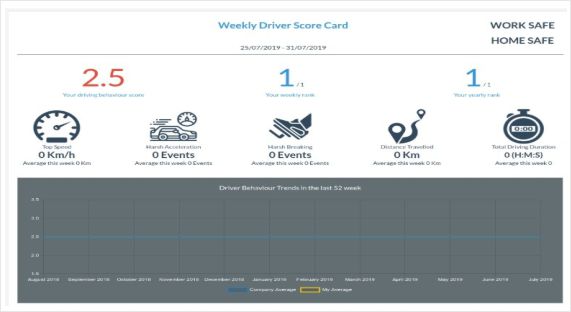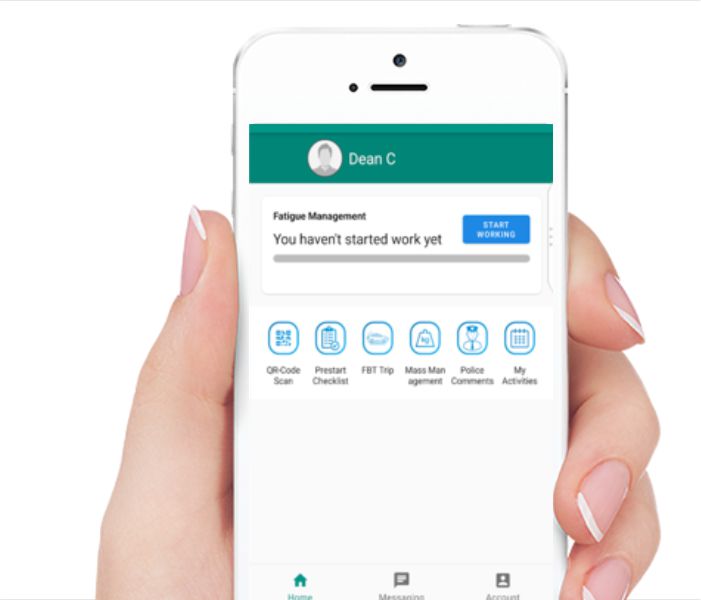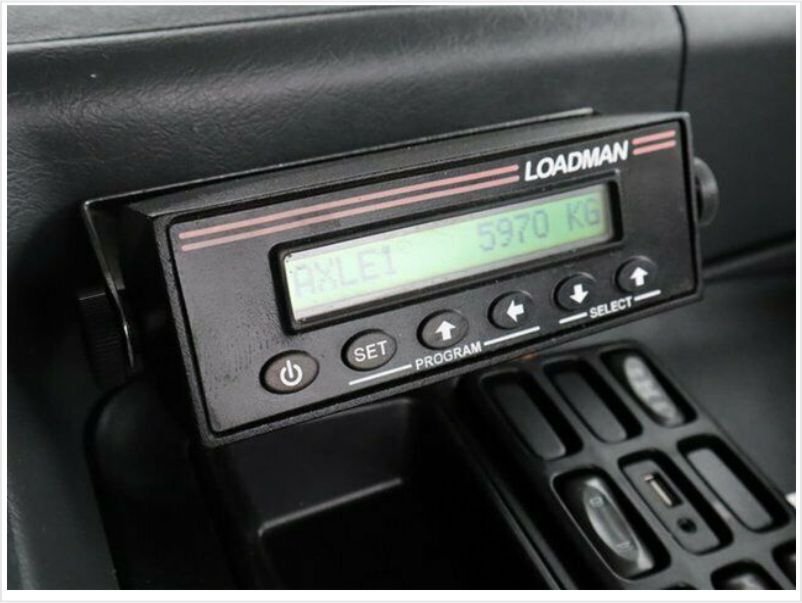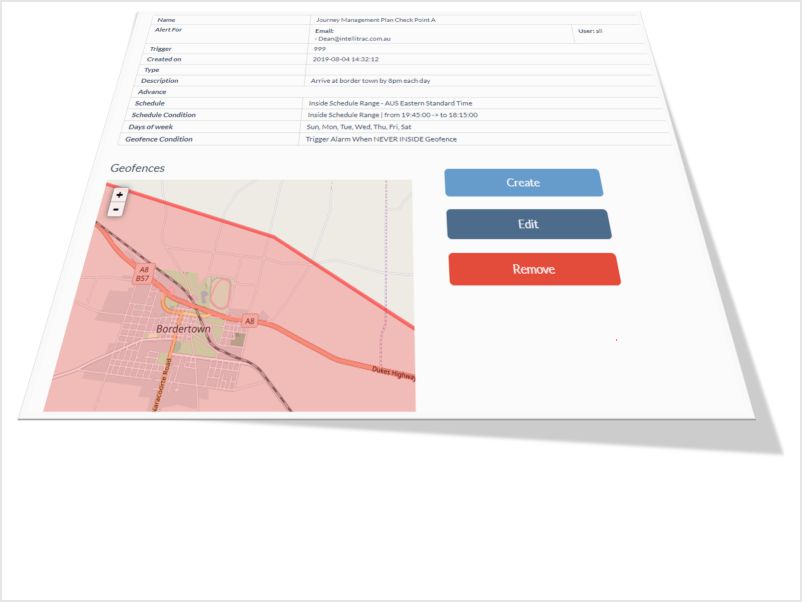"A Driver Safety Management System can be paper based, but these days it is more efficient, transparent and accountable if the system is managed via a combination of in vehicle telematics hardware and software solution together providing a rigid framework for meeting obligations and ensuring mobile workers and the broader community are kept safe."
A Good Driver Safety Management System Should Include The Following:
- Ability to communicate with drivers or lone workers at least every 2 hours
- Ability to be notified instantaneously of any incidences
- Driver Self Declarations - Fit For Work, Drug &Alcohol Free
- Vehicle Check Lists with escalation to management & vehicle maintenance centres
- Journey Management Plan Documentation, Authorisation, Monitoring & Review
- Driver Fatigue Management Log Books
- WHS/OHS/HSE Job Safety - SWMS Forms to be completed prior to commencing work
- Staff induction programs to include driving for work, covering issues such as seatbelts, sun exposure, smoking, mobile phone use, parking & passengers
- Monitoring Driver Licence credentials, validity, demerit points
- Monitoring currency of Rego, Insurance, CTP, Roadworthy/Warrant of Fitness Certificates
- Recording incidences, including infringements
- Ensuring drivers and lone workers are issued with PPE gear & Safety Kits including First Aid Kits & fire extiguishers in all vehicles
- Ensuring daily tasks are realistic and include adequate travelling time & rest breaks
- Job Dispatch & Task Management for effective distribution of works
A Great GPS Telematics Managed Driver Safety Management System will further enhance the offering by using GPS Telemetry data to report live incidences and also providing reporting, dashboards and real time alerts. It should include the following features:
- Driver Identification so you know the location of staff and know who is driving a vehicle when an SOS or other emergency incident is triggered.
- Driver Identification combined with licencing, skill sets and induction registers to limit use of unauthorised vehicles.
- Provide an SOS button within the vehicle
- Provide remote SOS buttons/pendants for when staff are way from their vehicles
- Provide electronic based forms for Driver Self Declarations, Pre-start Check lists, SWMS/JSA
- Provide electronic fatigue management logbooks on mobile data terminals or apps, to remind drivers when they are required to take a break
- Dashcams to monitor driver activity and review any road incidences
- Electronic Route Optimisation, and job planning to ensure adequate time is factored in daily travelling and job tasks
- In Cabin driver behaviour coaching to advise drivers of speeding, harsh acceleration, braking and cornering
- SOS Duress buttons, crash sensors and other critical alerts should havethe ability to be transmitted via satcoms if vehicles regularly travel in areas of poor GSM coverage
- Heavy vehicles should be fitted with vehicle scales interfaced to the Telematics device to warn drivers and back office staff if vehicles are operating above safe limits
- All vehicles should be fitted with tyre pressure monitoring systems interfaced to the Telematics device to warn drivers and back office staff if vehicle tyre pressures or temperatures are not operating within safe limits
- Journey Management Plans should be Documented, Authorised, Monitored & Reviewed electronically via the telematics device which should also provide instantaneous alerts if criteria is not met during a journey
- Using Telematics to Record, Monitor, Report & Alert on expired Driver Licence credentials, validity, demerit points
- Using Telematics to Record, Monitor, Report & Alert on currency of Rego, Insurance, CTP, Roadworthy/Warrant of Fitness Certificates
- Using Telematics to Record,Monitor, Report & Alert on incidences, including infringements
- Using Telematics to manage vehicle servicing & safety check reminders, and provide a register of works
- Using Telematics to provide regular driver behaviour & safety feed back via dashboards & Leaderboards